What is 1:1 Shopping?
1:1 Shopping is a feature that allows customers to book private, shoppable live appointments with your brand experts. Before creating an event for 1:1, you must link your calendar to block off available times and sync appointments to your calendar.
Please note, this feature is for Enterprise Customers only and must be enabled by your Loup account representative. Please contact your representative or support@loup.ai

How to Start a 1:1 Event
- In the left sidebar, navigate to Videos > 1:1 Virtual Shopping.
- From the Actions menu on the right side, click the 'View Appointments icon:
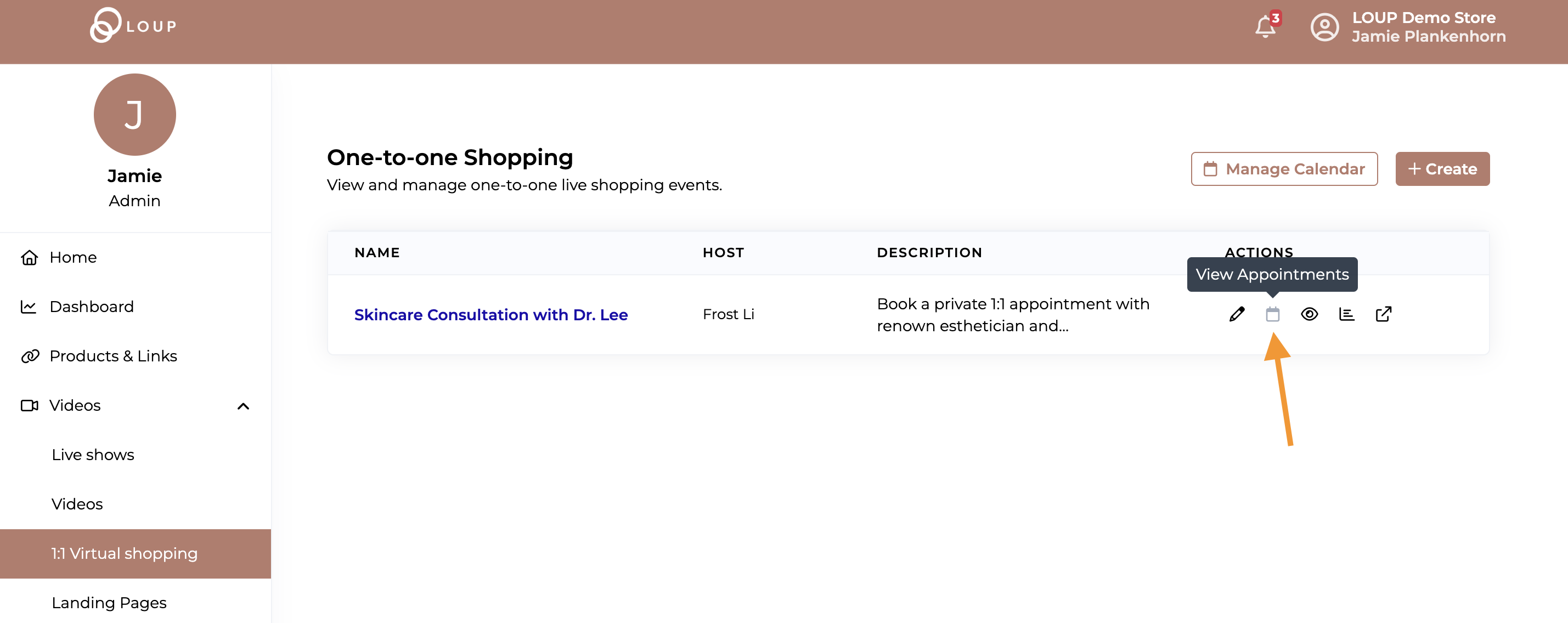
- Click on the play icon to join the room and start the appointment
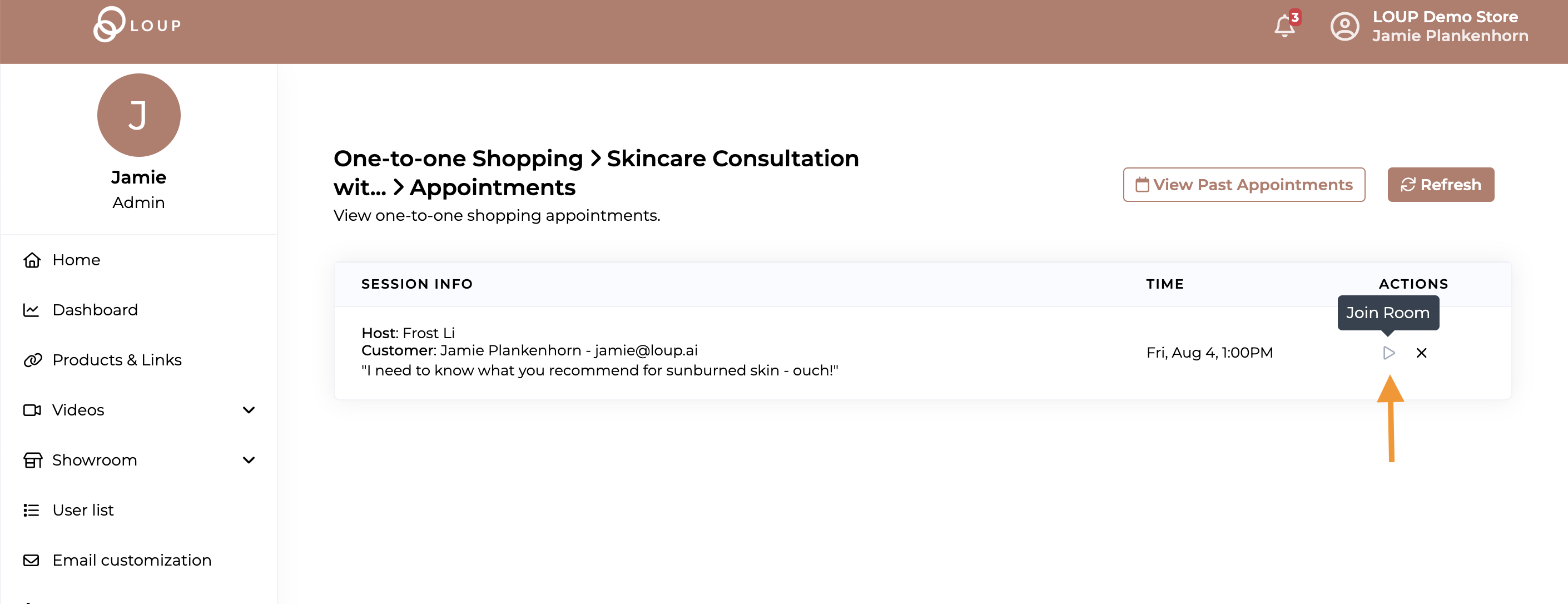
- You will go through the pre-stream experience of permission checks and green room. When you are ready, click the ‘Join Now’ button:
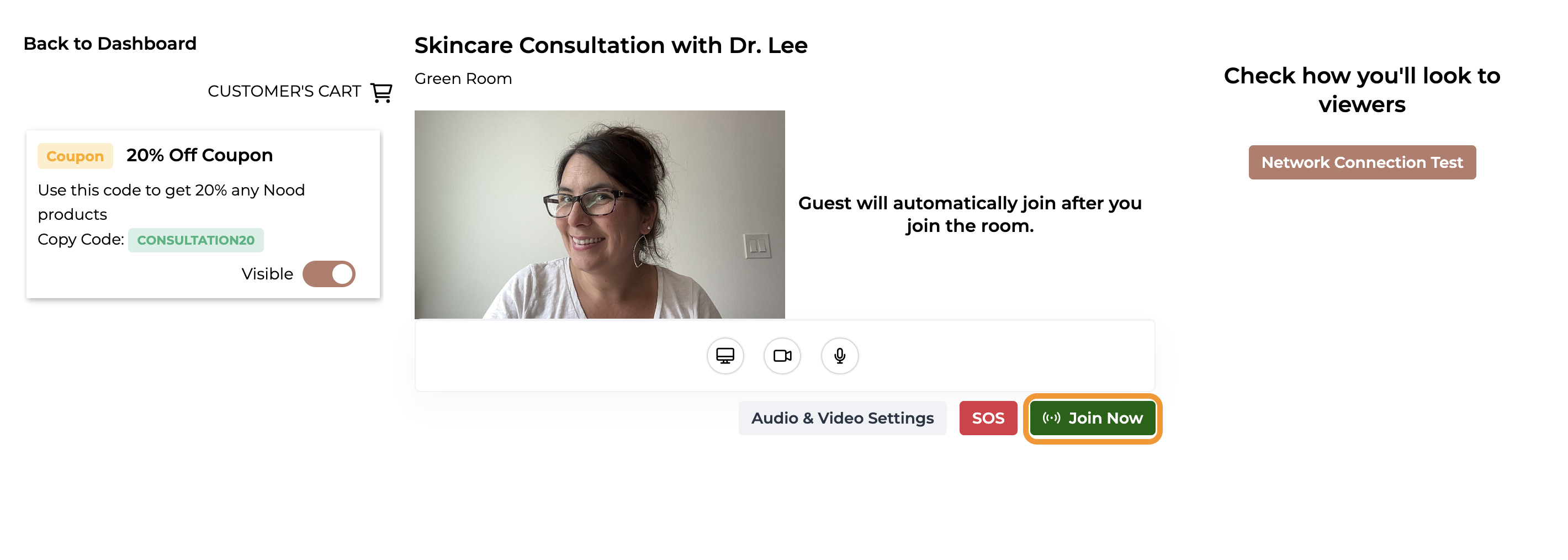
- Your 1:1 appointment will automatically join the event after you have joined.