What is a Booking Page?
A booking page is a web page where customers can book 1:1 appointments with your brand experts.
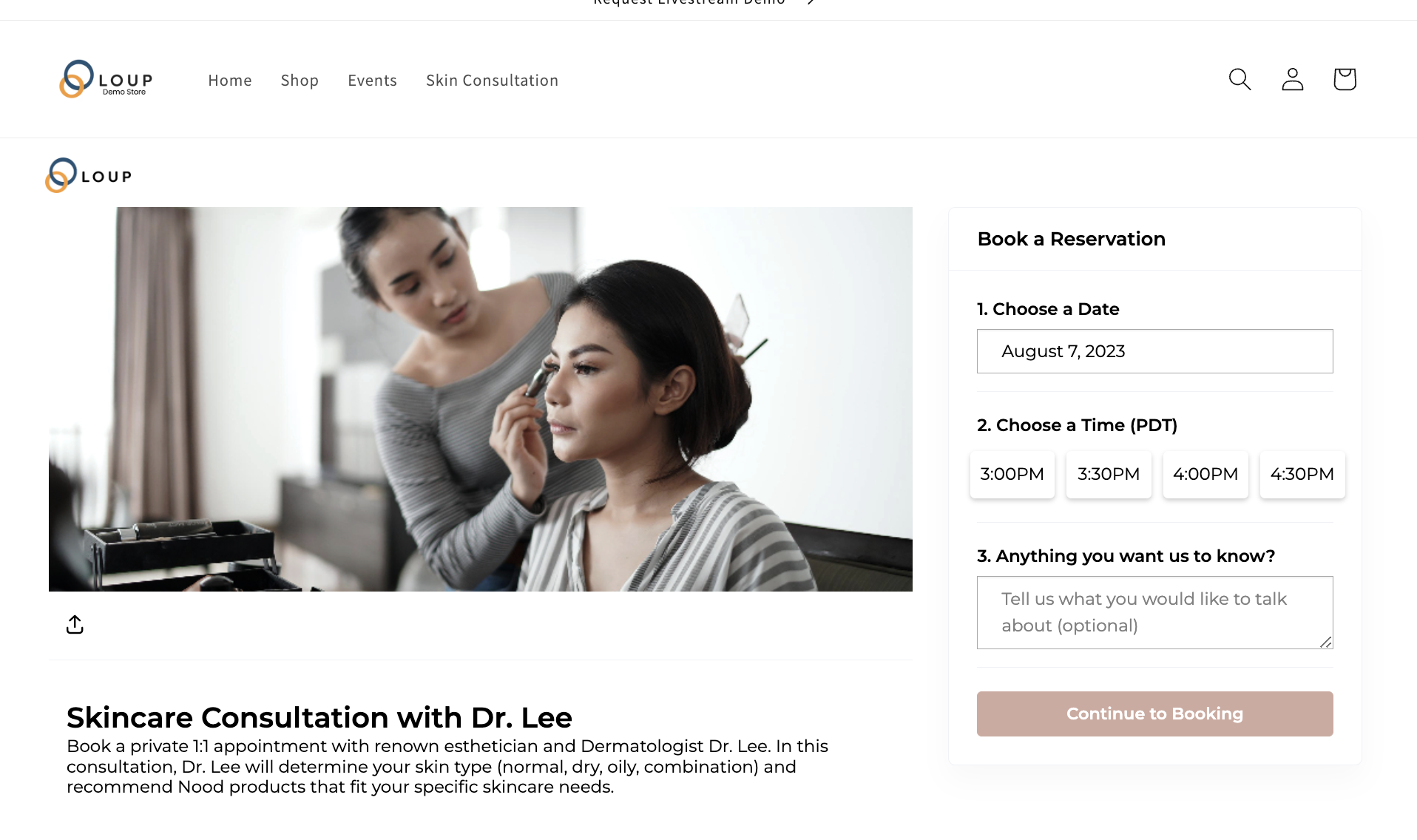
How to View a Booking Page
1. In the left sidebar, navigate to Videos > 1:1 Virtual Shopping.
2. Click the eye icon in the ‘Actions’ section of an event to view its booking page.
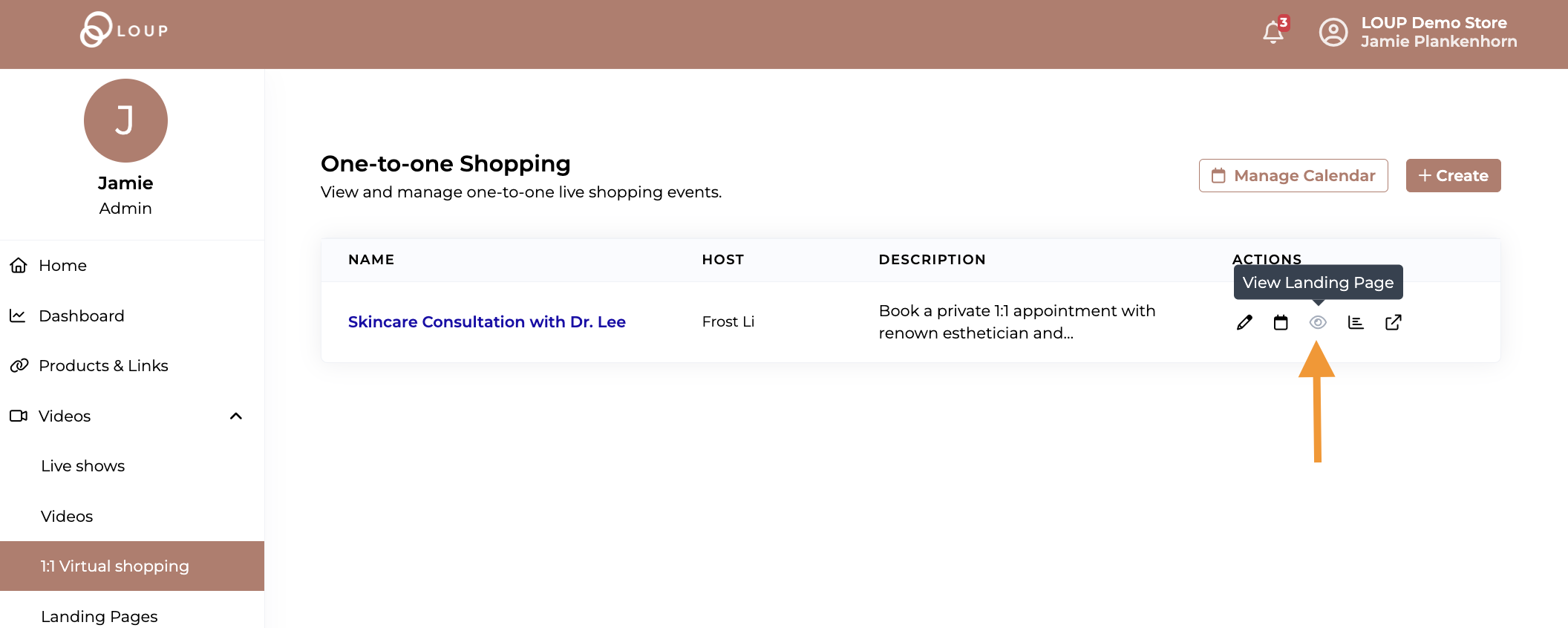
3. The booking page will open and you should now be on the 1:1 booking page. This url can be placed on your website or can be sent directly to customers.