Loup's Klaviyo Integration
You can use Loup's integration with Klaviyo to send customized email outreach. At this time, we only support integration with Klaviyo Templates created by the classic editor.
Note: If you have not yet completed Klaviyo integration, please refer to How Integrate Klaviyo.
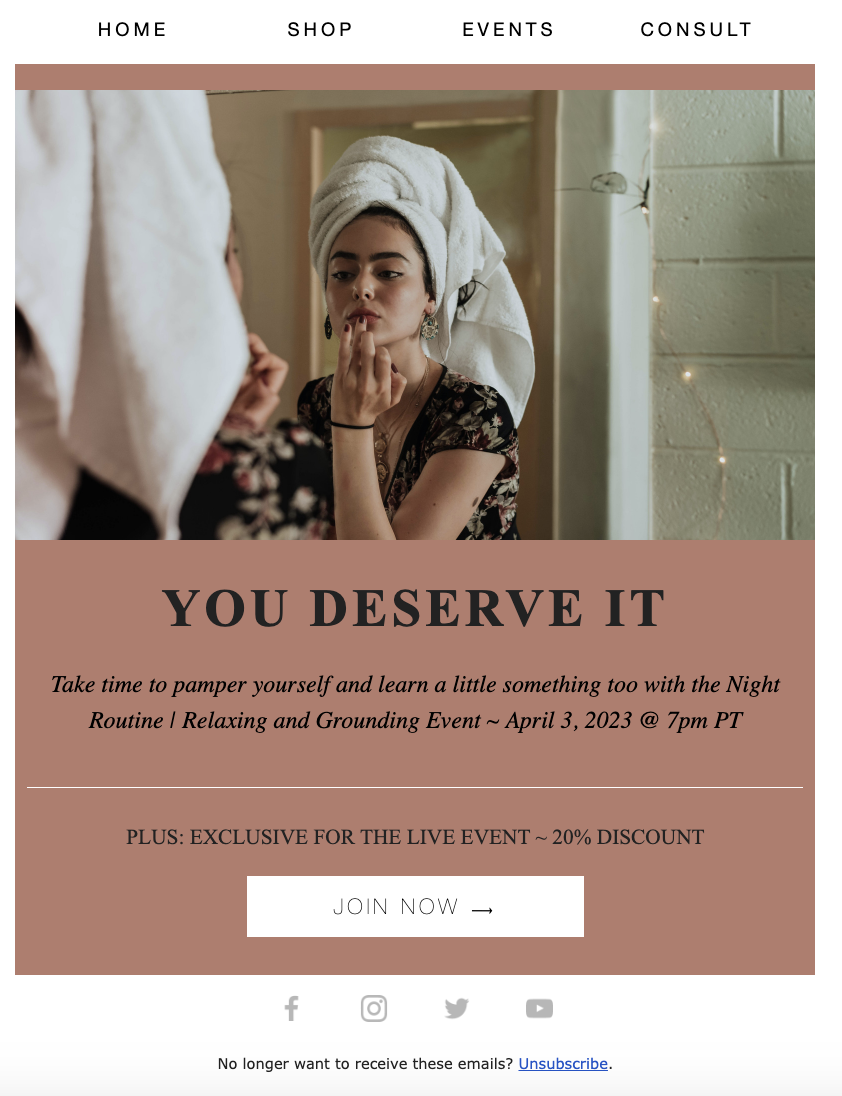
How to Send Custom Email Outreach with Klaviyo
1. In the left sidebar, navigate to Customize Emails.
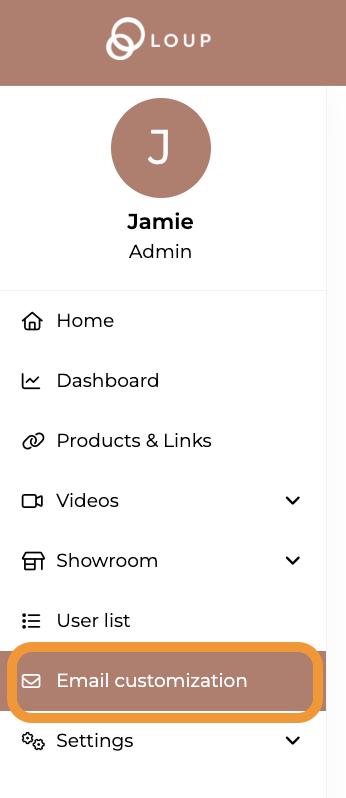
2. Start by selecting an Email Type from the drop down menu.
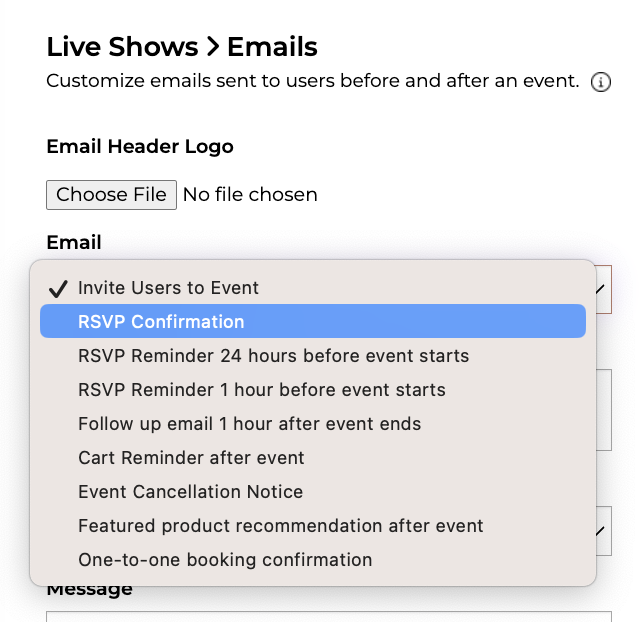
3. For customization method, select Klaviyo in the dropdown menu.
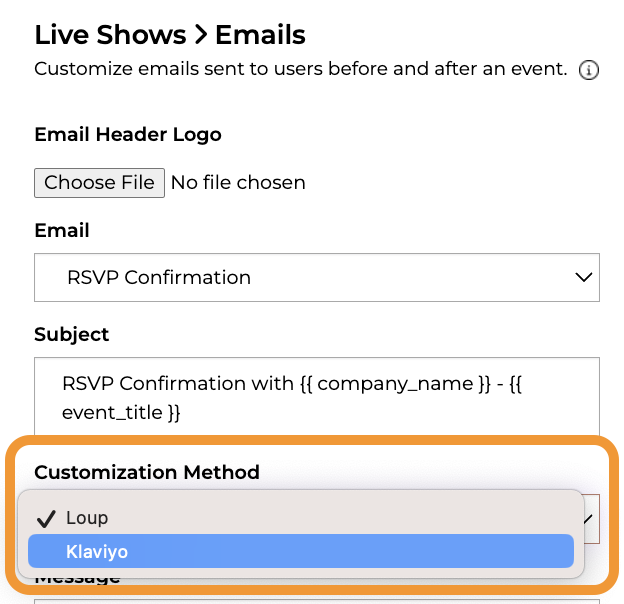
3. Choose the Klaviyo Template of interest in the dropdown menu. We automatically sync your Klaviyo templates with Loup every 24 hours, if you do not see your template, it might be because of the sync schedule.
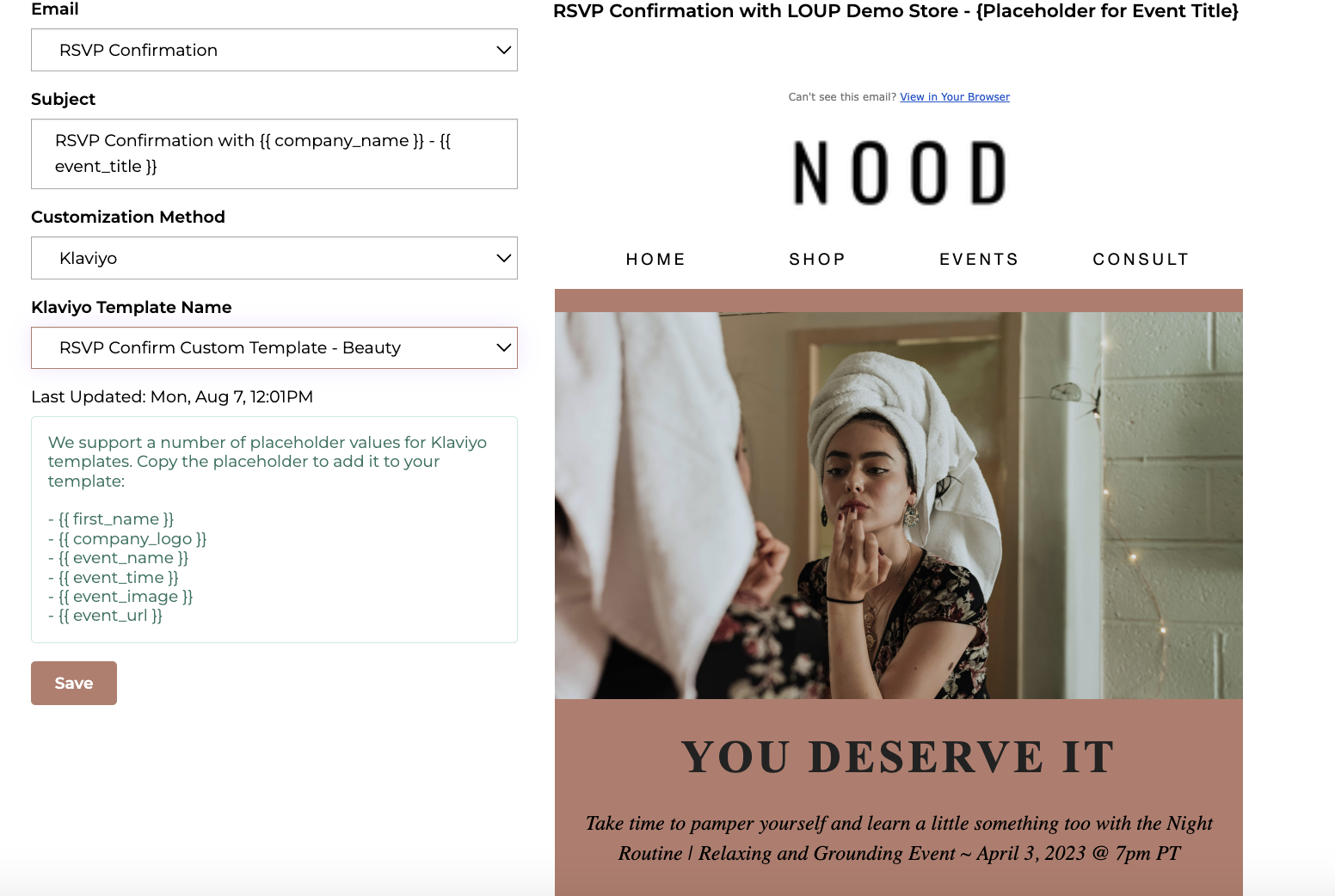
4. Click Save. This Klaviyo template will now be used for the specific Email Type chosen and you can now send customers emails using this Klaviyo template by following the same steps you would using a Loup email template.